This app was designed for installers to have all the information they require in a few quick clicks, rather than having to carry paperwork during the stove/chimney installation process.
The app is available as a Google Play App and an an App Store app and can be downloaded from the relevant stores, using the links shown.
This is a quick and easy way of showing a stove in your room, within a few clicks.
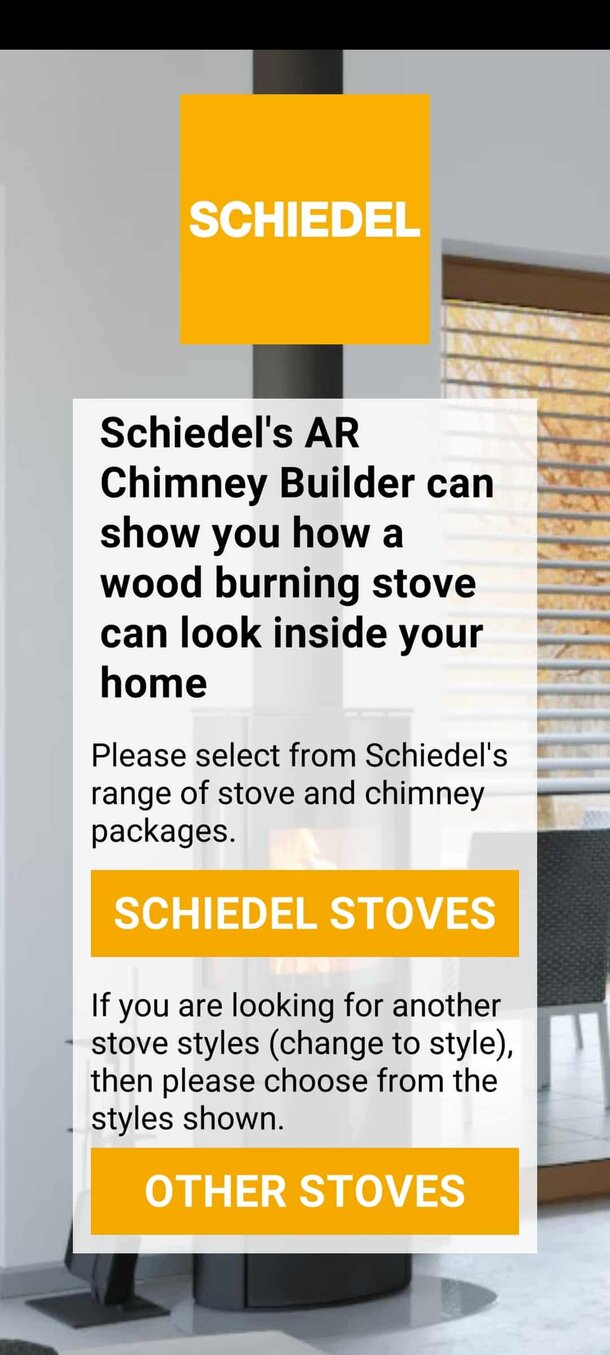
To see Schiedel’s range of Defra Exempt and clearSkies Level 5 stoves, please select the SCHIEDEL STOVES option.
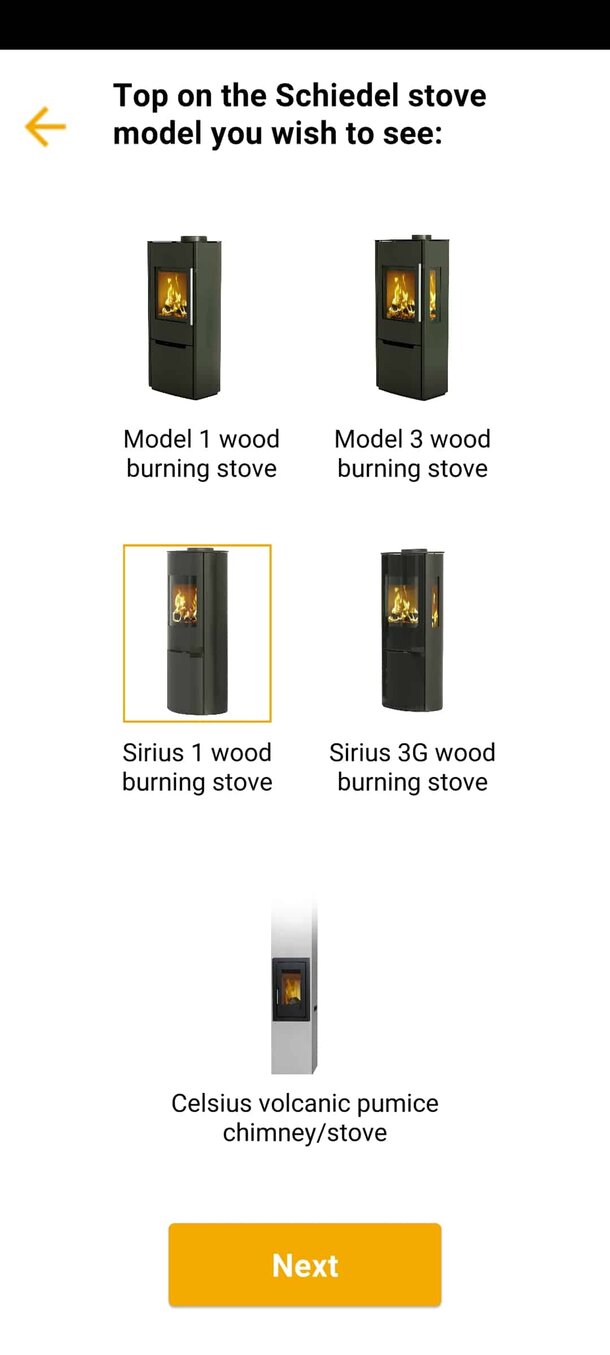
We have a range of five stoves within this App. Please choose the one which you are looking for.
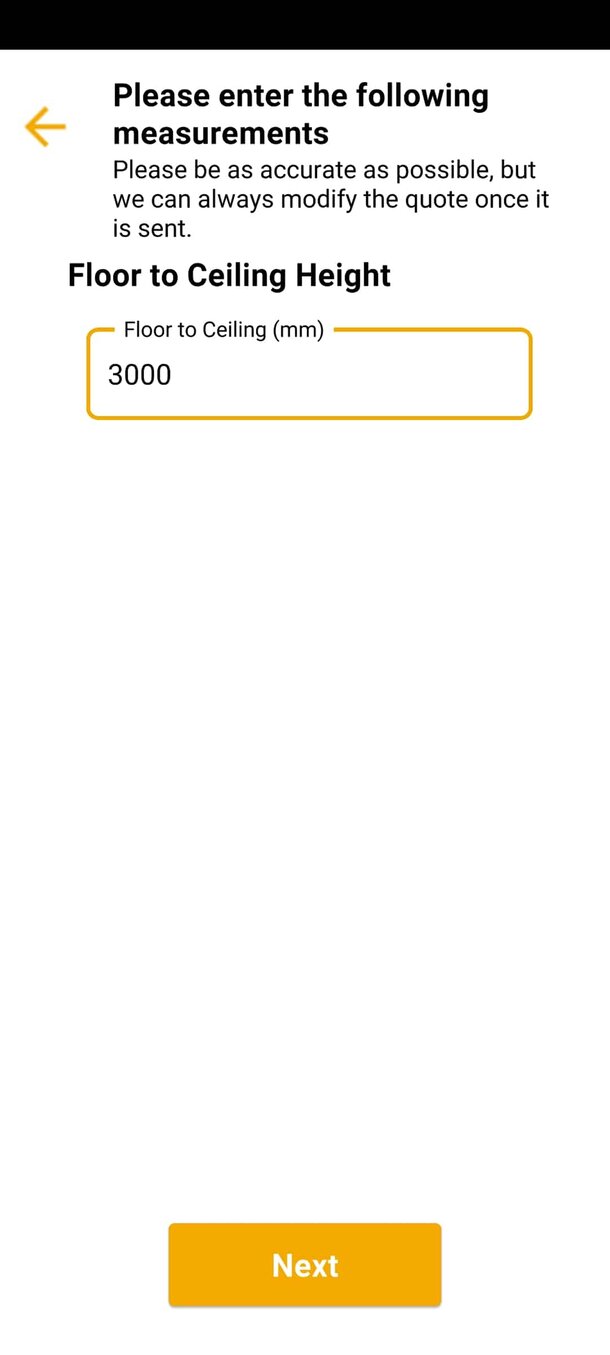
This is easy. Most room heights are around 2400mm up to around 3000mm.
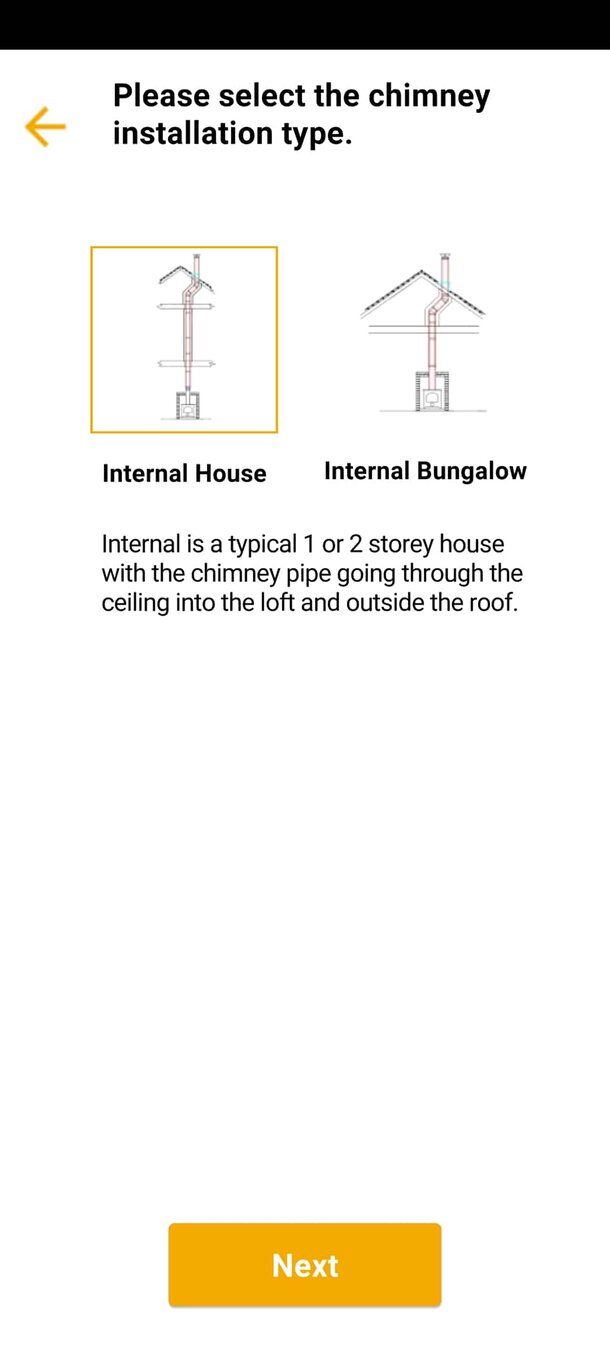
Select if this is a house or bungalow – as this selection calculates the appropriate stove and chimney package for you.

This is the exciting part 🙂 What you do on this screen is slowly move the phone around the room area you wish to place the stove. After a moment, you will see dots appearing on the floor and eventually, a circle will appear which defines the area where the stove is to appear. Press the circle when you are happy with the position.
Please note that this needs a clear surface and edges to work properly, so sometimes a blank room may need some reference points for the augmented reality detector to pick up points.

Once the circle is pressed, then you can see the stove! Please ensure you make no rapid movements with the device as this can cause the image to disappear.
This can be rotated, so it faces the correct way, by using your fingers on the touch screen.
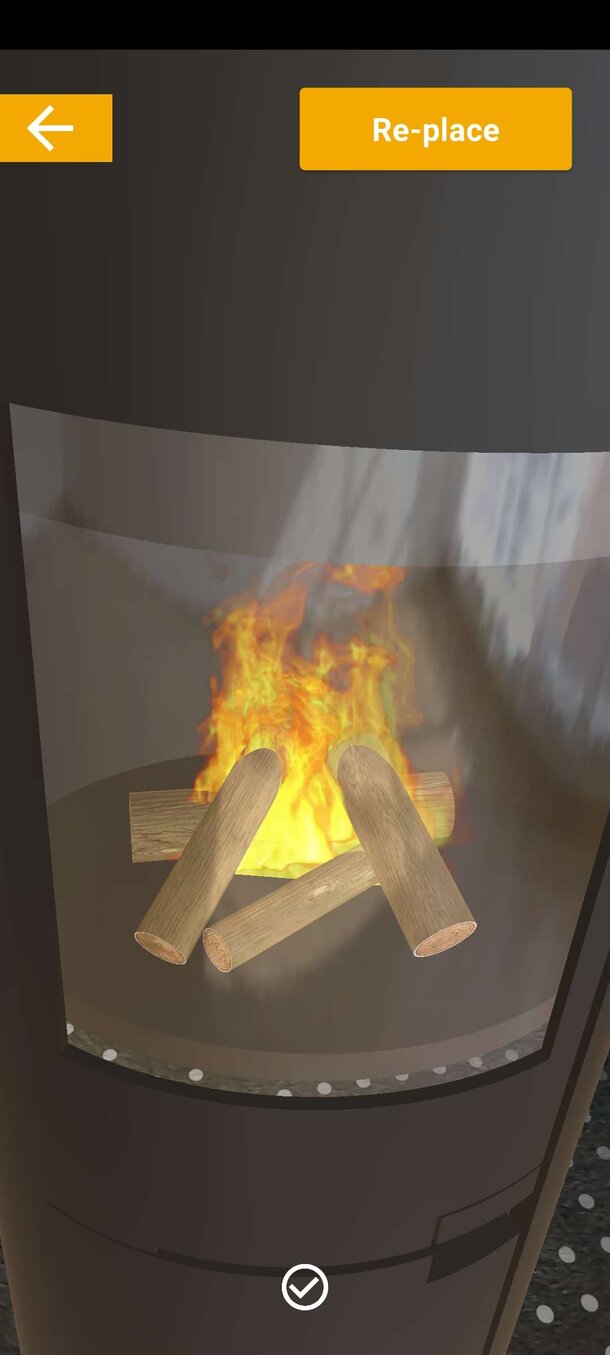
You can now walk up to the augmented reality stove from the front and from the sides to see how it looks in the room. A screen shot can be taken using your phones standard screen shot feature (show your friends!)
Once happy with this, click the tick button at the bottom and then click the clipboard button (both at the bottom of the visual).
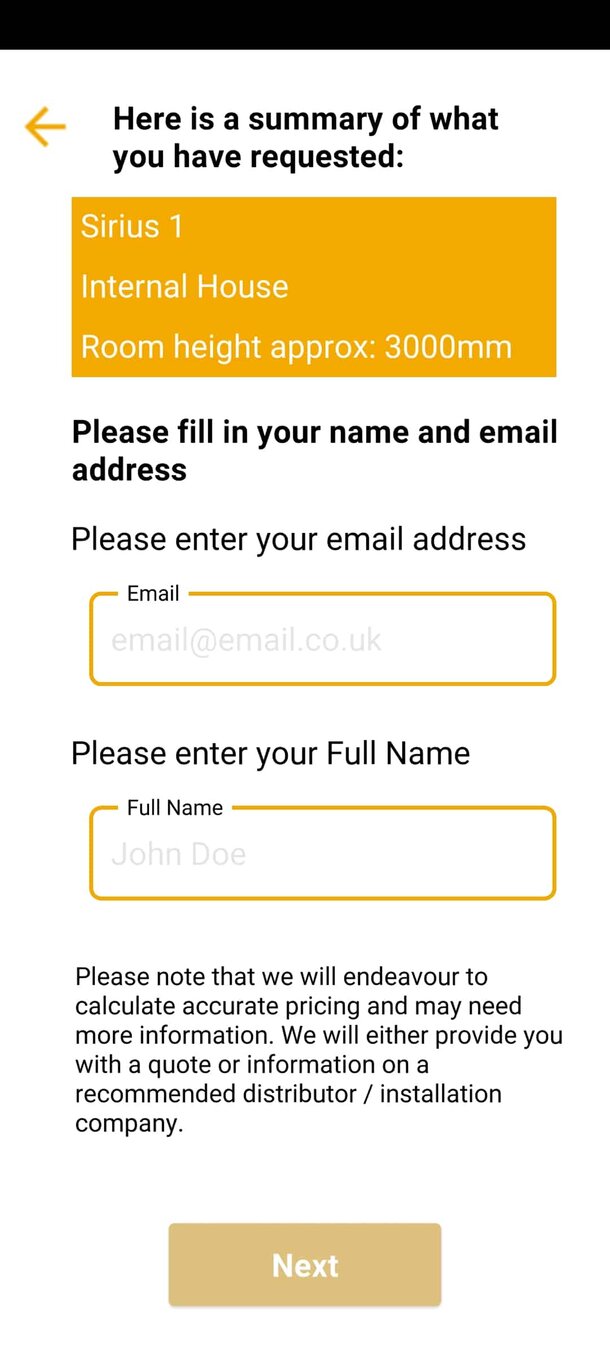
The next screen is simply adding your name and email where we can get in touch with you about any specific plans you may have.
We can advise on safety issues, pricing and delivery times, as well as installation advice.
This is a more detailed calculation which shows different styles of stoves in your home, with a Schiedel component chimney parts list.

Select the stove style – You have already got an idea of what you are looking for so this is a guide so you can see what each version would look like in your home. Note. The heights given on these appliances are indicative. If you have already chosen your stove, then please enter the actual height of your chosen model
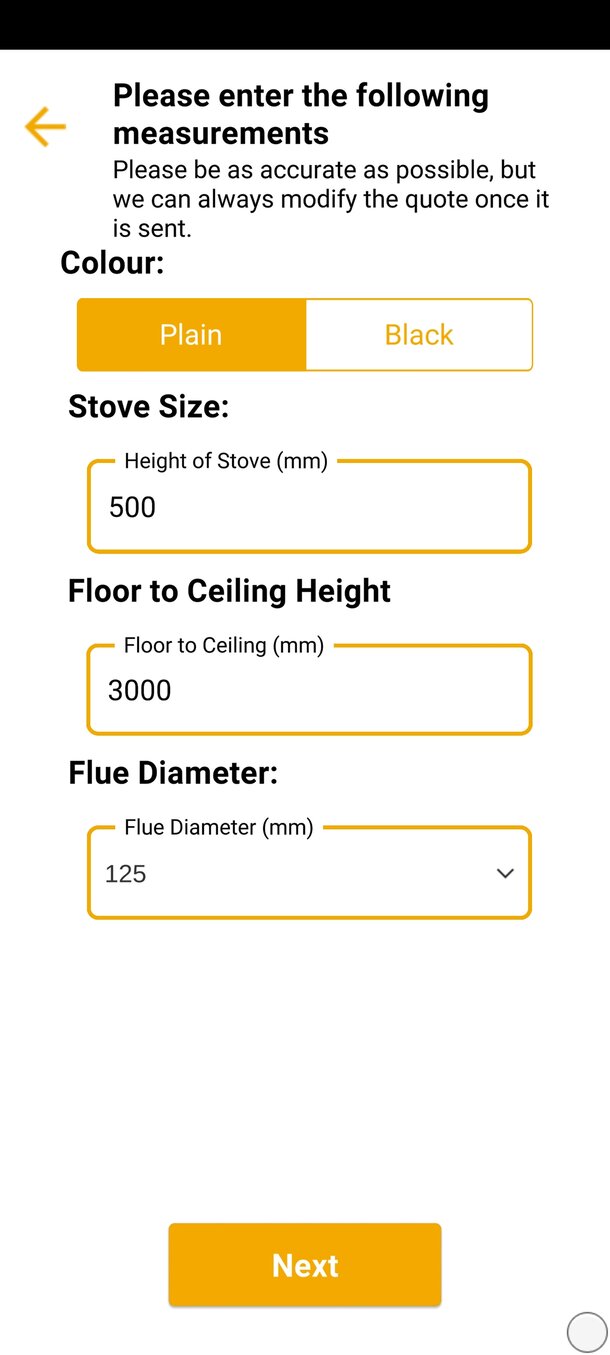
In this screen, you can choose plain or black flue pipes based on your choice of how you want the stove to look in the room with the flue pipe.
You would also need to enter the floor to ceiling height of your room here. This tends to be around 2400mm; however, you can enter the exact measurements if needed.
The flue pipe diameter also needs to be entered. This is based on what type of stove you are looking to get installed. Please check the stove specifications, but if uncertain the diameter is most likely to be 125mm or 150mm.
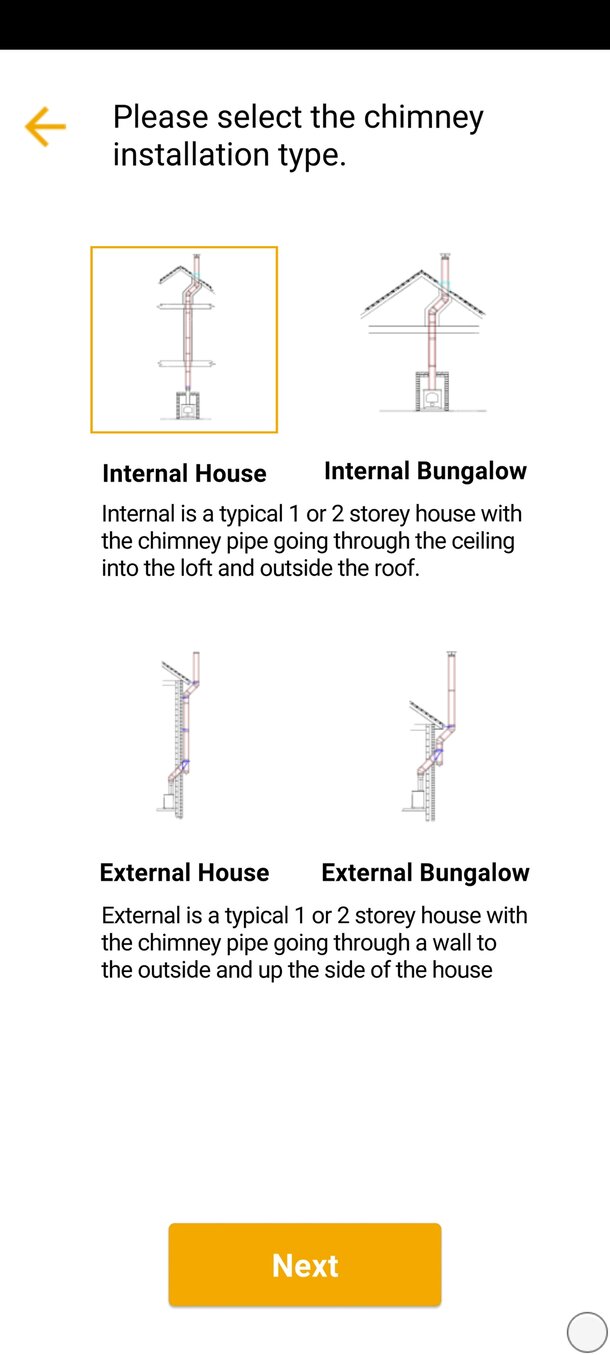
The app calculates either an internal or external free-standing system for a house or a bungalow. For example, an external one might be needed if you are looking for a stove in the corner of a room next to an outside wall of your home. An internal one can be chosen if, for example, you have no option of running a flue pipe on the outside wall (i.e. if you have a terraced house).
The four options are:
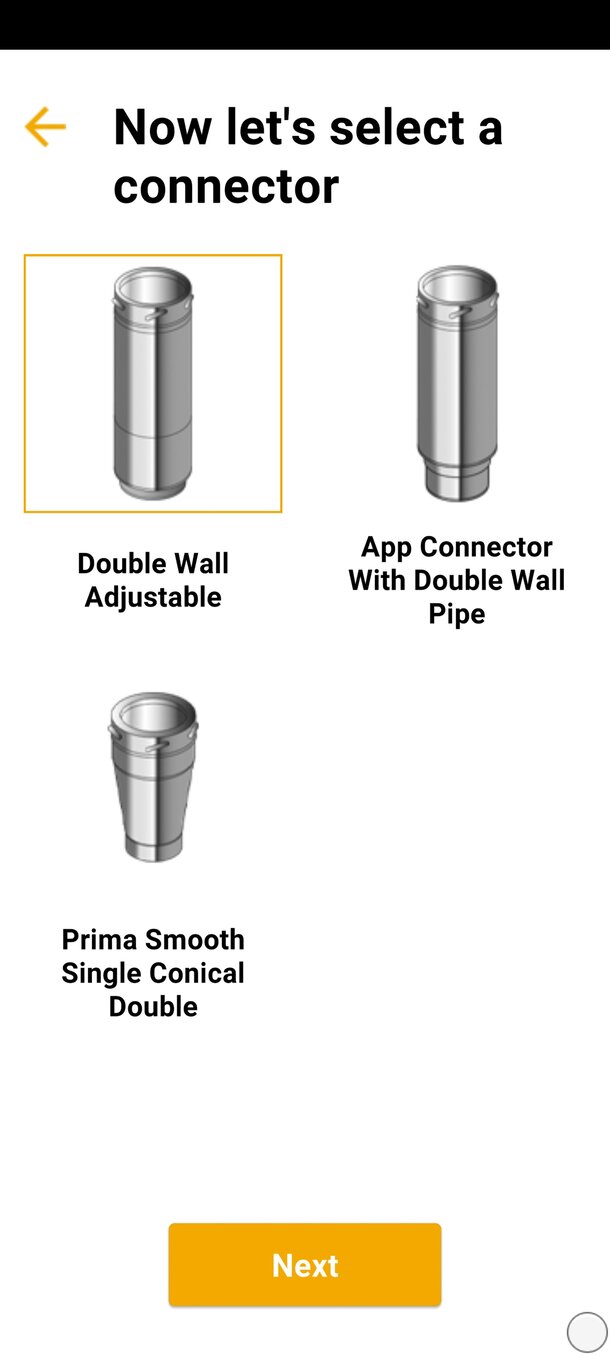
You can then choose the connection off the top of the stove. Schiedel will always recommend the Double Wall Adjustable because it is a straight pipe which can be easily adjusted for stove cleaning. The other options are a single wall steel pipe connecting to an insulated straight pipe or into a conical adaptor just below the ceiling.
In each case your chosen HETAS installer or we can advise on other options once you have sent in your quote.

This is the exciting part 🙂 What you do on this screen is slowly move the phone around the room area you wish to place the stove. After a moment, you will see dots appearing on the floor and eventually, a circle will appear which defines the area where the stove is to appear. Press the circle when you are happy with the position.
Please note that this needs a clear surface and edges to work properly, so sometimes a blank room may need some reference points for the augmented reality detector to pick up points.

Once the circle is pressed, then you can see the stove! Please ensure you make no rapid movements with the device as this can cause the image to disappear.
This can be rotated, so it faces the correct way, by using your fingers on the touch screen.
You can now walk up to the augmented reality stove from the front and from the sides to see how it looks in the room. A screen shot can be taken using your phones standard screen shot feature.
Once happy with this, click the tick button at the bottom and then click the clipboard button (both at the bottom of the visual).
To calculate the components required, the user must enter a set of measurements. These can be approximate figures. If the user is not sure about the areas to measure, then they can click the at the right side and it will bring up a diagram. Please note that approximate figures can be entered.
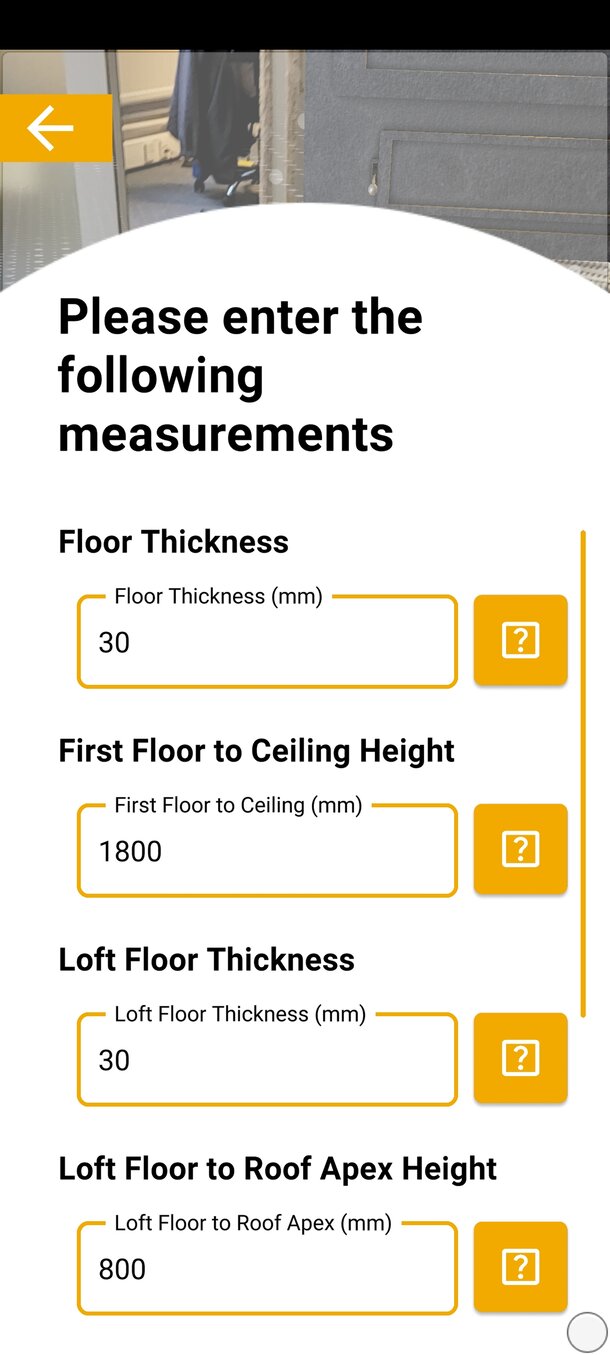
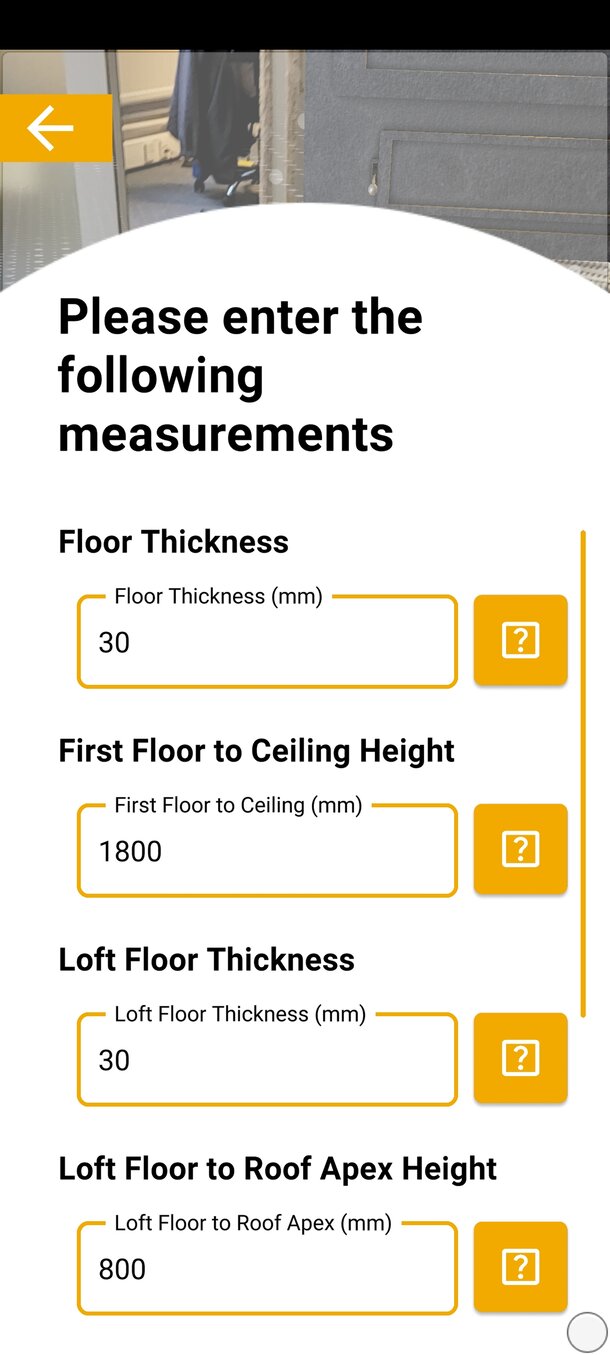
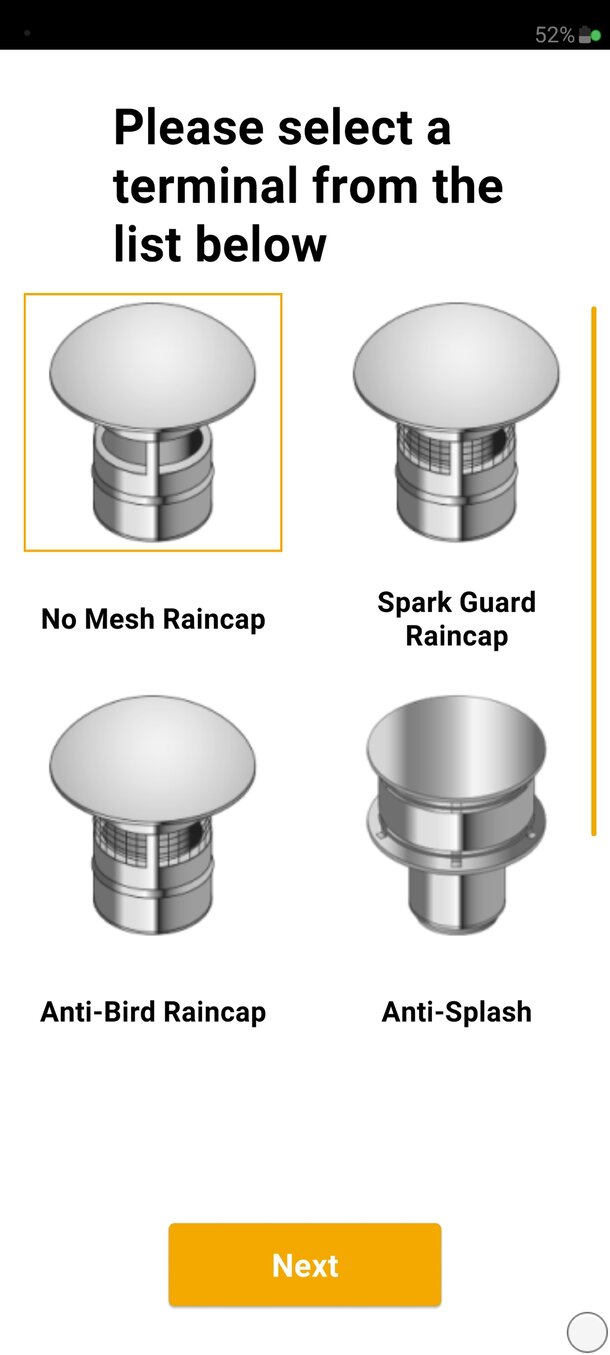
Finally, for both installs, either internal or external, you then choose a terminal type.
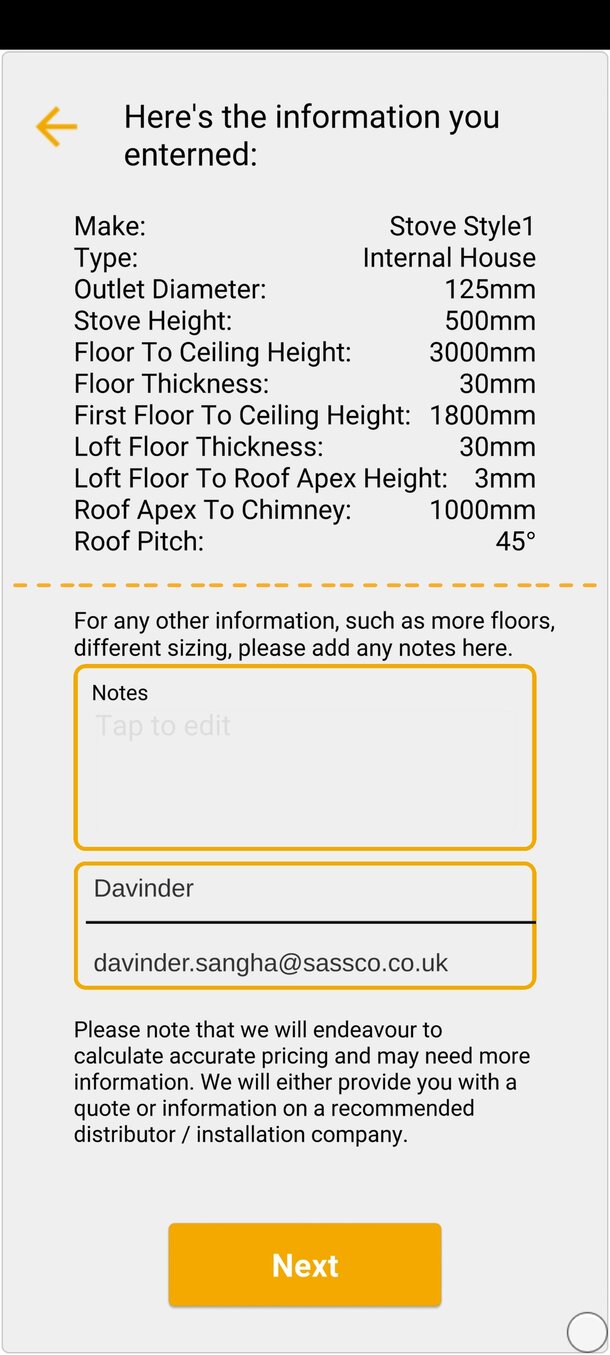
Now you will see a summary of your choices – plus a notes box. For example, if you think you need an offset due to an obstruction in the attic, then you could note it here. The quote will generate a parts list, which will then be confirmed following the site survey by the installer, who will provide the final quote for the installation and parts required.
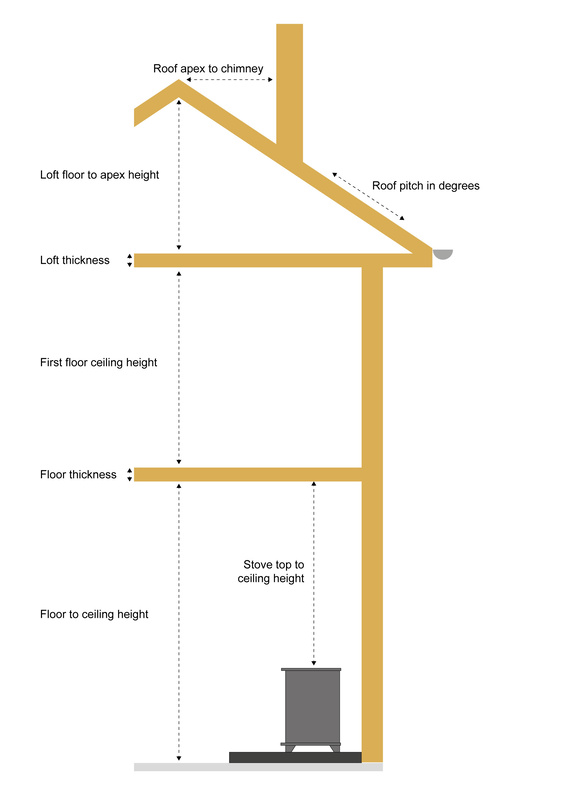
These are the dimensions required when calculating an internal installation.
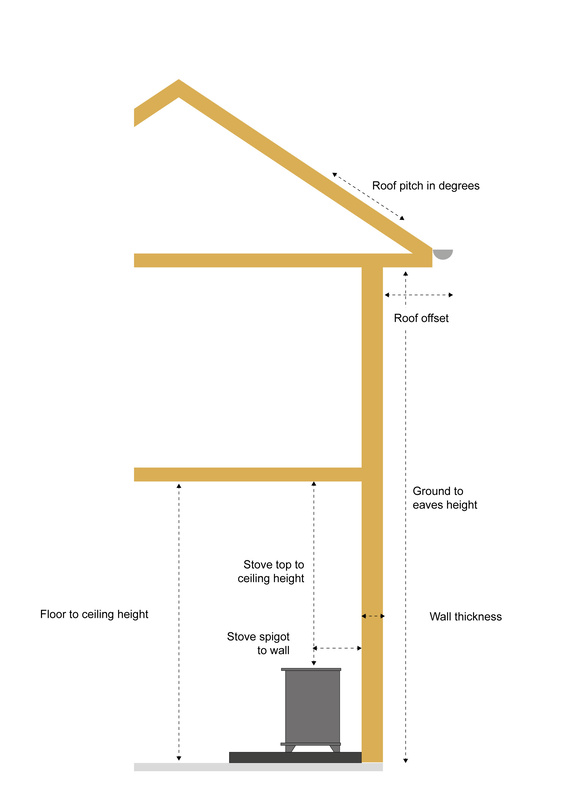
These are the dimensions required when calculating an external chimney installation, which goes up the side of the house.
Modern stoves are very energy efficient. When choosing a stove ensure the following are met.

clearSkies certified appliances meet the minimum performance level for Ecodesign (which is the minimum legal requirement for an appliance manufactured in the UK from 1st January 2022). These new Ecodesign Regulations represent a significant tightening of criteria over the current CE requirements and specify the minimum energy efficiency of the appliance and the maximum levels of emissions permitted which are:

DEFRA (Department of Environment, Farming and Rural Affairs) have strict guidelines on emissions. If a stove or appliance passes these emission level restrictions, then they appear on the official website as “appliances that meet specific criteria”.